Create a Beamline Repository#
In this tutorial we will create a new services repository.
All IOC Instances that we deploy will be grouped into repositories that define a set of IOC and service instances. Typically each beamline would have its own repository and the accelerator would be split by technical area.
In the case of Beamlines, the repo is named after the beamline itself. At DLS
we use the naming convention cxx where xx is the beamline number,
and c is the class of beamline. Our naming convention for beamline services repositories is
cxx-services.
Note
You may choose your own naming convention, but lower case letters, numbers and hyphens are the only characters allowed for both domain names and IOC names. This is a restriction that helm introduces for package names.
Here we are going to create the test beamline repository t01-services. When the project is pushed to GitHub, continuous integration (CI) will verify each of the IOC instances.
This beamline repository will be made from a template that comes with a single example IOC and further steps in the following tutorials will teach you how to add your own.
Note
If you are working in a shared environment you need not create a unique beamline name or PV prefix because the example runs with all PVs published on localhost only. Your example beamline will be isolated from other users on the same network.
To Start#
For this exercise you will require a github user account or organization in which to place the new repo. If you do not have one then follow GitHub’s instructions.
Log in to your account by going here login.
You will also need to set up ssh keys to authenticate to Github from git. See about ssh.
Create a New Beamline Repo for local deployments#
Here we will use a services template repository to make a new beamline.
NOTE: for these tutorials we will use your personal GitHub Account to store everything we do, all source repositories and container images. For production, each facility will need its own policy for where to store these assets. See Source and Registry Locations.
Steps#
Make sure you have activated the python virtual environment and that
copieris installed. See instructions here: copier.Use copier to copy the services template repository to a new repository named
t01-services. Note that there are two services templates, one for local deployments (using docker compose) and one for deployments to Kubernetes. We will use the local deployment template here.copier copy https://github.com/epics-containers/services-template-compose t01-services
Note the benefits of using copier to create a new repository:
you can template the repository and use questions to fill in the template, making a unique result.
if the template changes in future you can merge the changes into you repository without losing your changes, simply by running
copier update .
Answer the copier template questions with their default values as follows:
hgv27681@pc0116: /scratch/hgv27681/work $ copier copy https://github.com/epics-containers/services-template-compose t01-services [10:47:49] This template will create a new repository for deploying IOCs and services to the local machine using docker compose.
🎤 Short name for the collection of services, e.g. “t01”, “p47”, “i20-1”, “i21” t01 🎤 A One line description of the module t01 IOC Instances and Services
Copying from template version 3.5.0 …
Create your new repository on GitHub in your personal space by following this link new. Give it the name t01-services and a description of “t01 IOC Instances and Services”. Then click “Create repository”.
Now copy the ssh address of your new repository from the GitHub page.
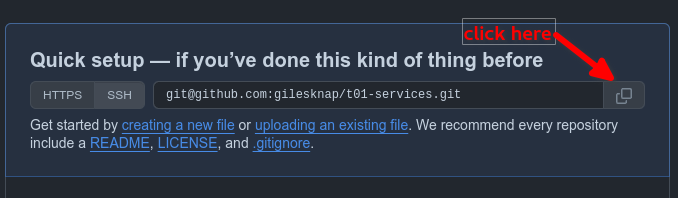
copying the repository address from GitHub#
Make the first commit and push the repository to GitHub.
cd t01-services git init -b main git add . git commit -m "initial commit" git remote add origin >>>>paste your ssh address here<<<< git push -u origin main
Open the project in vscode.
# DLS users make sure you have done: module load vscode code .
Wrapping Up#
You should now have a working beamline repository. It contains a single IOC Instance which is a very basic example. In the following two tutorials we will investigate the example and then create a real IOC Instance.
You can now give your repository a version tag like this:
# open a terminal in vscode: Menu -> Terminal -> New Terminal
git tag 2024.9.1
git push origin 2024.9.1
We use CalVer version numbers for beamline repositories and Generic IOCs.
This is a versioning scheme that uses the date of release as the version number.
The last digit is the number of the release in that month.
CalVer is described here: https://calver.org/ and is used where semantic versioning is not appropriate because the repository contains a mix of dependencies and does not have a clear API.
Note that 2024.9 represents the date that this tutorial was last updated. For completeness you could use the current year and month instead. You are also free to choose your own versioning scheme as this is not enforced by any of the epics-containers tools.